Generate Maps Tab
These settings determine how Process Navigator generates maps from XML or Excel data.
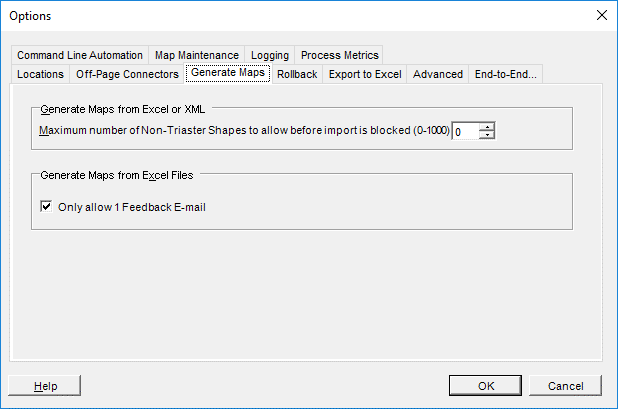
- Maximum number of Non-Triaster Shapes to import before import is blocked (0-1000)
Enter a numeric value to specify the number of Excel entries that do not have a valid Triaster shape name before an import is blocked (cannot exceed 1000). - Only allow 1 Feedback E-mail
The Feedback E-mail shape is a standard feature allowing users to comment on the usability and accuracy of a map.
When added to the default template, the Feedback shape ‘snaps’ to the lower right-hand corner. If further Feedback shapes are added, these also snap into the same position. As a result, only the top Feedback shape is active.
If an Excel file contains two or more Feedback shapes, use this option to ignore all but the first Feedback shape during map generation.